Search
Search anything over the website
IZ7AUH DX Cluster
Live activity
www.hrdlog.net
Online QSL Request Service
DX Cluster

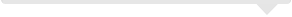
by iz7auh

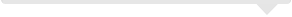

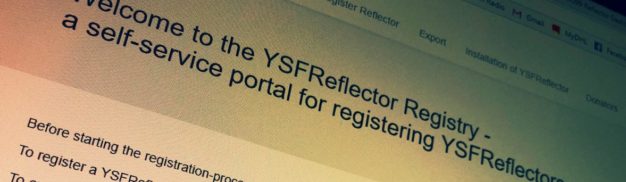

 Carissimi amici, tra le tante sperimentazioni svolte in questi mesi mi sono divertito a creare due YSFReflector, rispettivamente IT C4FM SUD / ITALY-SUD DTMF 12624 (http://c4fm-italy-sud.iz7auh.net/YSFReflector-Dashboard/) e IT C4FM PUGLIA / C4FM Puglia Italy DMTF 14115 (http://c4fm-puglia.iz7auh.net/YSFReflector-Dashboard/index.php) questi due YSFReflector non sono attualmente interconnessi alle Room Wires-X ufficiali, in quanto è necessario di idoneo hardware, di cui vi parlerò in un altro articolo, la loro messa in attività è puramente a scopo di sperimentazione e spero che possano essere utili in un futuro per essere utilizzati dai sistemi MMDVM .
Carissimi amici, tra le tante sperimentazioni svolte in questi mesi mi sono divertito a creare due YSFReflector, rispettivamente IT C4FM SUD / ITALY-SUD DTMF 12624 (http://c4fm-italy-sud.iz7auh.net/YSFReflector-Dashboard/) e IT C4FM PUGLIA / C4FM Puglia Italy DMTF 14115 (http://c4fm-puglia.iz7auh.net/YSFReflector-Dashboard/index.php) questi due YSFReflector non sono attualmente interconnessi alle Room Wires-X ufficiali, in quanto è necessario di idoneo hardware, di cui vi parlerò in un altro articolo, la loro messa in attività è puramente a scopo di sperimentazione e spero che possano essere utili in un futuro per essere utilizzati dai sistemi MMDVM .
Di seguito vi spiego step2step come realizzararne uno, potete usare un sever Cloud oppure un semplicissimo Raspberry. Buona lettura!
# sudo su # apt-get update # apt-get upgrade # apt-get install git git-core # apt-get install build-essential apt-get install g++-4.7 (skip this step on Debian 8.x)
Installare il chkconfig, il gestore dei servizi runlevel
# apt-get install chkconfig
Scaricare una copia del pacchetto
# git clone https://github.com/g4klx/YSFClients.git # cd YSFClients/YSFReflector # make clean all # nano YSFReflector.ini
Modificare il contenuto del file:
[General] Daemon=1 [Info] # Remember to register your YSFReflector at: # https://register.ysfreflector.de Name=NOME YSFReflector Description=DESCRIZIONE YSF [Log] # Logging levels, 0=No logging DisplayLevel=1 FileLevel=1 FilePath=. FileRoot=YSFReflector [Network] Port=42000 Debug=0
Affinché i YSFReflector venga avviato come demone all’avvio è necessario creare un utente mmdvm:
# groupadd mmdvm # useradd mmdvm -g mmdvm -s /sbin/nologin
Creare il file che verrà avviato al boot:
# nano /etc/init.d/YSFReflector.sh
Copiare il seguente codice:
#!/bin/bash
### BEGIN INIT INFO
#
# Provides: YSFReflector
# Required-Start: $all
# Required-Stop:
# Default-Start: 2 3 4 5
# Default-Stop: 0 1 6
# Short-Description: Example startscript YSFReflector
#
### END INIT INFO
## Fill in name of program here.
PROG="YSFReflector"
PROG_PATH="/usr/local/bin/"
PROG_ARGS="/etc/YSFReflector.ini"
PIDFILE="/var/run/YSFReflector.pid"
USER="root"
start() {
if [ -e $PIDFILE ]; then
## Program is running, exit with error.
echo "Error! $PROG is currently running!" 1>&2
exit 1
else
cd $PROG_PATH
./$PROG $PROG_ARGS
echo "$PROG started"
touch $PIDFILE
fi
}
stop() {
if [ -e $PIDFILE ]; then
## Program is running, so stop it
echo "$PROG is running"
rm -f $PIDFILE
killall $PROG
echo "$PROG stopped"
else
## Program is not running, exit with error.
echo "Error! $PROG not started!" 1>&2
exit 1
fi
}
## Check to see if we are running as root first.
## Found at
## http://www.cyberciti.biz/tips/shell-root-user-check-script.html
if [ "$(id -u)" != "0" ]; then
echo "This script must be run as root" 1>&2
exit 1
fi
case "$1" in
start)
start
exit 0
;;
stop)
stop
exit 0
;;
reload|restart|force-reload)
stop
sleep 5
start
exit 0
;;
**)
echo "Usage: $0 {start|stop|reload}" 1>&2
exit 1
;;
esac
exit 0
### END
Salvare il file e renderlo eseguibile:
# chmod 755 /etc/init.d/YSFReflector.sh
Copiare il file eseguibile YSFReflector nella cartella “/usr/local/bin/”
# cp YSFReflector /usr/local/bin/YSFReflector
Copiare il file YSFReflector.ini in /etc/
# cp YSFReflector.ini /etc/YSFReflector.ini
Creare il servizio di runlevel per YSFReflector digitando:
# chkconfig YSFReflector.sh on
Per avviare il demone:
# /etc/init.d/YSFReflector.sh start
Per arrestare il demone
# /etc/init.d/YSFReflector.sh stop
Per riavviarlo
# /etc/init.d/YSFReflector.sh reload
Abbiamo terminato l’installazione, adesso bisogna registrare il Reflector creato online all’indirizzo: https://register.ysfreflector.de/register seguendo le linee guida su come registrarlo presenti a questo link https://register.ysfreflector.de/conventions
Ricordarsi di aprire sul proprio router o se si è su server cloud con iptables il traffico TCP/UDP sulla porta utilizzata nel file YSFReflector.ini
Buon Divertimento!
73 de IZ7AUH Frank